How to delete a sales invoice
Sometimes mistakes happen. An invoice is created with incorrect information. Then you need to delete, cancel, or void the invoice. Not to worry, invoices can be deleted really easily using Nexchar POS.
To delete an invoice first go the Sales page (Menu>Sales). Then find the invoice you want to delete.
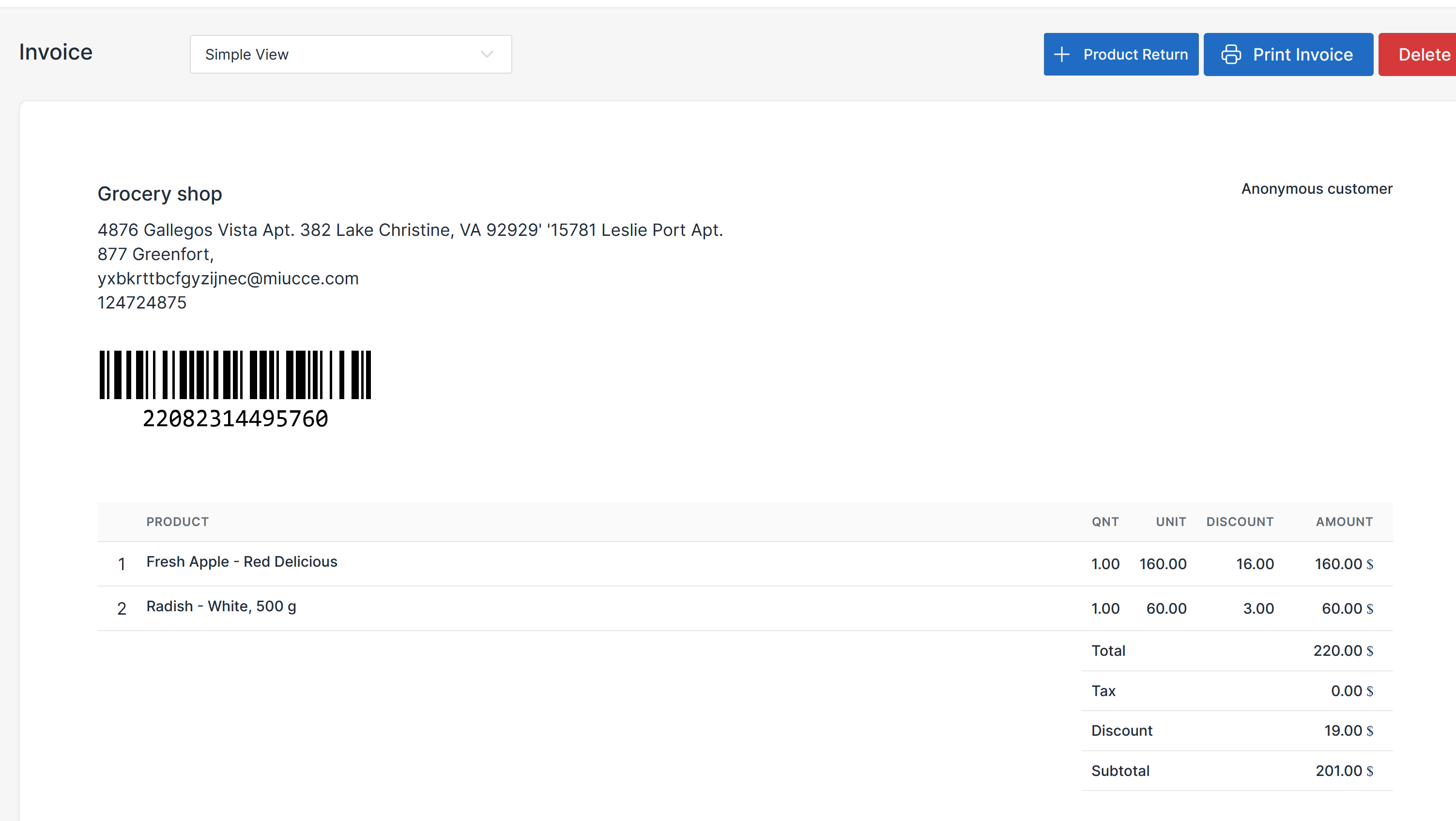
On the right side of the invoice page you will see a "Delete" button. Click the delete button. A pop message appears on your computer screen.

Confirm you want to Delete the invoice by clicking on the Yes button.
