How to Sell Items by Weight
If your retail business needs to sell items by weight or length, you can easily setup weight-based units from the Nexchar management console.
You can sell items by weight (pound, kilogram, etc.) or by piece (bottle, pack, etc.) at any time. You just need to change the "Sold by" option on the product page. You can change the "Sold by" option both in the management console and the mobile app. Changes will affect your sales application immediately.
Step 1: Change the "Sold by" option:
To change the "Sold by" option, first login to the management console, then go to the product list, and open the existing item to edit or create a new item.
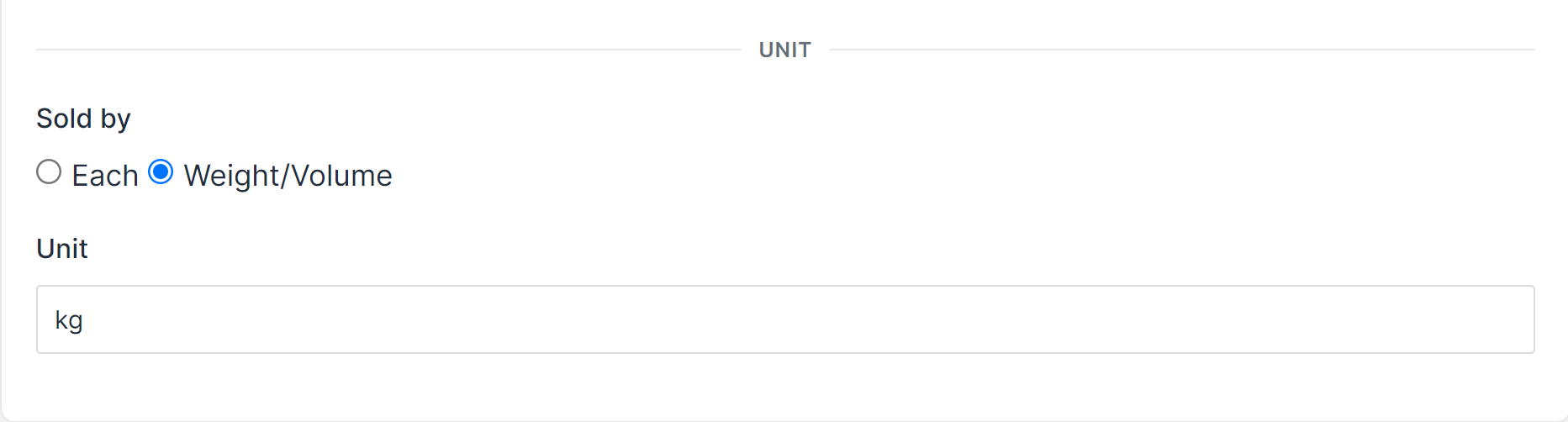
Step 2: Add items to shopping cart:
Now go to the "New Sale" page. [Menu > Sales > New Sale] .
Select the items from the dropdown menu and add them to the shopping cart.
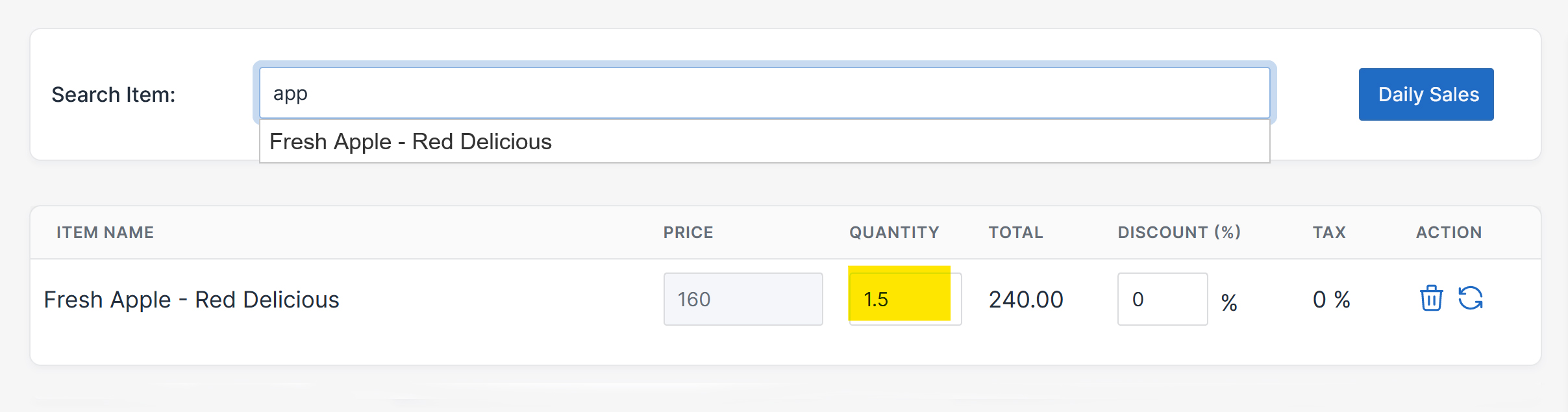
Now you can change the weight quantity. If you change the quantity from the quantity field in the shopping cart, the price will be automatically calculated.
You can continue the finalization of the sale as usual.
